|
F.A.Q.
What is a wireless network?
A wireless network is a Local Area Network (LAN)
that replaces wires and cables with radio frequency
(RF) connections. Wireless networks have a relatively
small coverage area, between zero and 300 feet
per radio transceiver depending upon the surrounding
building structure. Wireless networks give you
the freedom to access the Internet, email, instant
messaging services and your company's network
anywhere within the signal coverage area.
What kind of network technology
is being used to provide this service?
Our Routing Access Points are equipped with the
industry-standard Wi-Fi compliant (IEEE 802.11b)
wireless Ethernet LAN, an 11Mbps high rate DSSS
standard for wireless networks. In addition to
our routing access point, an Internet connection
is also required. Cable modem/DSL service or a
T1 (or higher) for Internet connectivity is sufficient.
What do I need to use
the service?
To use the service, you will need:
1 - A laptop computer
running a current version of Windows (Windows
95 or greater).
2 - A Wi-Fi compliant
(IEEE 802.11b) wireless network card.
3 - A valid credit
card (to set up an account).
How do I get online?
To get online, you will need to:
1 - Install a wireless
network card into your computer and configure
it for use with the wireless network. For assistance
installing or configuring your wireless card,
click the "Support" link on the Welcome
Page.
2 - Open an account.
To create your account, click the "Sign Up" link on the Welcome Page.
Is my credit card information
secure?
Yes, your credit card information is secure when
you sign up for our service. All customer information
is sent over an SSL (Secure Socket Layer) link
to our servers for processing.
Where can I purchase a
wireless card?
Wireless cards are available from major vendors
such as Lucent, Cisco, 3Com, Intel, and Sony.
They are sold through online retailers such as
iGo, Insight, PC Connection and Micro Warehouse.
Offline retailers include Best Buy, Circuit City,
Office Depot, and other computer accessory retailers.
Dell, Compaq, IBM, Toshiba and Apple also are
offering wireless cards for their notebook computers
and/or selling wireless-integrated notebooks.
How do I login to use the service?
To log into the service, proceed as follows:
1 - Begin with
your computer turned off and your wireless network
card installed.
2 - Turn on your
computer, allow it to fully "boot" up,
and then launch your web browser.
3 - The Wireless
Log-in page should appear.
4 - Enter your
account username and password in the appropriate
fields and click the Submit button.
5 - If the username
and password are entered correctly, a wireless "disclaimer" page will appear with Accept
and Decline buttons located on the bottom of the
page. After reading the disclaimer and logout
agreement, click the Accept button. You are now
ready to surf!
How do I logout and stop
session billing?
To stop session billing, you must logout using
one of the methods described below:
1 - Click the "Logout" button found within the logout pop-up window (see
picture below). This window appears after each
successful login.
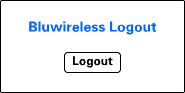
Note:Using the above logout method requires that
the pop-up window remain either minimized or open
during your session.
2 - Go to https://wireless.nnu.com/logout.html
and select the "Logout" button.
3 - Turn off your
computer for a minimum of (20) minutes and let
the system automatically end your session. Note:
You will be billed for all minutes leading up
to the automated logout.
NOTICE: It is your responsibility to logout when
finished. Credits or additional minutes will not
be provided to those end-users who fail to logout
properly.
How will I be billed?
All charges for use of the service will be applied
to the credit card number you provide at the time
you set up your account. As described below, billing
times will vary depending on the type of rate
plan chosen:
1 - Monthly Subscription
Plans Bluwireless Access: On monthly subscription
plans, your credit card will be billed the designated
flat rate at the time of signup. At the end of
each monthly billing cycle, your account will
automatically renew and your credit card will
be charged the flat rate again plus any additional
per-minute charges incurred from the previous
month.
2 - "Daily
Use"and "Hour Use" Plans Bluwireless
Day24/One Hour: On "daily use"and "Hour
use" plans, your credit card will be billed
the designated flat rate at the time of signup.
Each daily session lasts 24-hours and you may
log in as many times as needed without incurring
any additional charges. Note: Each time you login
in after a 24-hour session has expired, your credit
card will be charged the designated flat rate
again and a new 24-hour session will begin.
3 - "Per Use"
Plans Bluwireless Go: On "per use" plans,
your credit card will be billed the designated
flat rate plus any additional per-minute charges
(if applicable) at the conclusion of each session.
Note: With "per use" plans, a new billing
cycle begins each time you login to use the service.
Will I receive an invoice
when I use the service?
Yes, you will receive an initial "Welcome" e-mail at the time you sign up for the service
as well as invoices each time your credit card
is charged. All correspondence is sent to the
email address you provide at the time you set
up your account.
Can I change my rate plan?
Yes. To change your rate plan, click the "My
Account Info" link on the Welcome Page. Note:
Any changes made to your rate plan will not take
effect until the end of your current plan's billing
cycle.
How can I view / edit my account information?
To view / edit your account information (i.e.
update address, change password, view current
usage, etc.), click the "My Account Info" link on the Welcome Page and proceed to the appropriate
account information section.
What if I have problems
using the service?
If you experience difficulty connecting to the
wireless network, click the "Support"
link located on the Welcome Page. The Support
area of our web site contains helpful troubleshooting
documents as well as a complete "User Guide" for your reference. A contact number is also provided
for additional assistance.
Can I access my corporate
LAN?
Yes. If your company allows Internet remote access
into the corporate network, then you may connect.
If your company has a VPN (virtual private network),
you should be able to run your VPN or secure tunneling
client software over the NetNearU Routing Access
Point connection.
What kind of security
is available through my wireless connection?
We do not enable WEP (Wired Equivalency Protection)
on any of the wireless equipment used in our network.
Therefore, no special keys are required to use
the service. WEP encryption is not yet practical
for a public access network, due in part to the
absence of a standardized method for relaying
encryption keys between different manufacturers'
equipment. Although wireless network security
is not provided, our system does support secure
Virtual Private Network (VPN) access. If your
company has a VPN, we recommend that you connect
via the VPN for optimum security. We also encourage
our subscribers to observe standard security practices.
|